Help & Support
Help & Support
Overview
Executive Dashboards
The Executive Dashboard comprises three sets of dashboards to have a more granular view of business data. Below are the details of all the dashboards: –
1. Executive Summary Dashboard – This Dashboard has below features: –
a) A view to quickly show the Business performance, sales trend, and market share snapshot
b) Trend charts and waterfall to provide visual aids toward business gains and pitfalls
c) Highlight the key drivers and draggers for each KPI
d) Top/Bottom Selling SKUs to know best selling products and also the ones resulting in a decline
e) Ability to drill down using multiple interactive charts to reach a granular level.
2. Customer Deep-Dive Dashboard – This Dashboard has below features: –
a) Analyze each Key Account’s performance by product and market hierarchies across the business parameters
b) This view will provide a comparative analysis of a customer across different formats and sales divisions. Trend charts provided for visual aids toward customer contribution and sales patterns
3. Category Deep-Dive Dashboard – This Dashboard has the below features: –
a) A category deep dive across all the parameters like revenue, price, profit, and value share with decomposition for distribution and assortment
b) This view will provide the comparative analysis of category across different brands, sales divisions, and customer channels
Connecting the data to Executive Dashboards:
- Create a Directory(Folder) in the Azure Blob container with name “Executive Dashboard”.
- Upload your data in the above Directory(Folder).
- When you install the App, it will be asking to connect to data and it will be directing to Azure Blob storage link or Account name.
- Provide the URL or Account name of Azure Blob Storage and press OK.
- After Providing URL, you can choose the Authentication method like Key, Shared Access Signature (SAS).